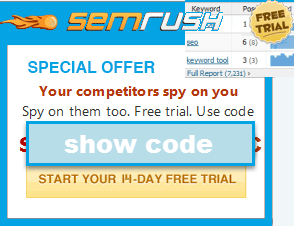Discontinued Backlink Analyzer Link Popularity Software
What is was Back Link Analyzer?
A free link popularity / link analysis tool. It shows what anchor text is linking into a page or site. For years it was powered by Microsoft Search data & the Yahoo! Search API. However, Microsoft stopped providing a public source of link data & Yahoo! recently discontinued their API. Thus the software can still be used to check/verify a list of links you already know of (such as reciprocal link trading parterns, or a list of links from another tool) however it is no longer functional for pulling backlink data from public search engines.
Need Help With Link Building?
- If you are a DIY type, we offer a free guide that shares 101 link building tips & catalog an index of link analysis tools. If you need training for your inhouse staff we recommend Debra Mastaler.
- If you are scarce on time & want to hire help, we recommend contacting some of the best link builders in the world, like Jim Boykin.
Alternatives to Backlink Analyzer
It is sad to announce the retirement of this tool, but there are now many online alternatives...
- Blekko offers a lot of SEO data, including links (here are examples for link: & linkdomain:)
- the only downside to Blekko data is their 3 billion web page database tends to be a bit small when compared against either Bing or Google, so some of the weaker links may not appear in their database & they may have weaker coverage of non-US sites.
- Google & Bing have webmaster tools offerings.
- the only downsides to these are
- you generally have to be a verified webmaster to use them
- you can only pull data for your own websites
- if you want to remain anonymous to the search engines you can use some 3rd party SEO tools, or a regional search engine which has a webmaster tools section, like Yandex.
- the only downsides to these are
- Web-based SEO tools have come a long way since we created this tool. Both Majestic SEO & Open Site Explorer are great link sources.
- The only downsides to these are that they are paid services. However, they tend to have increased usability over the free products since they are paid tools. And both allow you to try before you buy.
- SEOmoz (makers of OSE) offer a free one-month trial.
- Majestic SEO allows you to pull data on your own site free & offers a free view of historical link trend data.
- The only downsides to these are that they are paid services. However, they tend to have increased usability over the free products since they are paid tools. And both allow you to try before you buy.
- Some other search services (like Exalead) also provide link: data, but there are not many web-scaled search services in existence & most independent search services rely on either Bing or Google data as their backbone.
Before Downloading (a few usage notes)
If it is not working here are some things to take note of
- off the start if it does not work you may have to click the preferences button (the one with two check marks on it) to de-check the "use proxy server" option if you do not want to use a proxy
- click the web service option on Yahoo! and/or Microsoft to pull data from them using their API programs
- to pull data from Google you need an API key (which is no loger publicly available...but that is ok as they show bogus link stats anyhow)
- Norton (or equivalent) may block it
- make sure you set the result limit count to a reasonable number (like 100 or 1000)
- you have to select at least 1 engine to pull link data from
- if you want to enable PageRank, site age, etc. you have to check those features
- you can't get the keyword summary until the tool is done pulling in all the links
Download Back Link Analyzer
if you can't extract it you may need to use WinRAR to unzip it
System Requirements
Backlink Analyzer currently is a Windows only application.
Within the next month it should be operating system independant.
Free Update Notifications
You may also want to subscribe to our free SEO tools update notifications:
Beta Launch:
Although the tool says version 2.0, please consider it 1.0 as it has not had much user feedback yet. I was sorta waiting to create a really cool piece of software before launching it, but trying to make it perfect without feedback is very costly in that it lacks feedback necissary to make it as good as it can be, and I figure I should throw something out there to see what people think of it before I pour thousands and thousands of dollars into creating software that some people may not like.
Not Open Source Yet :
Although I want to make it open source I want to see if we can get it to allow extensions and the like before trying to do that...such that it becomes a program people would want to spend the time to help build.
It's harder to read code than to write it.
Similar Products:
So the general gist of this software is a free anchor text analysis tool. There are a couple paid ones on the market (Leslie Rhode's Optilink & Brad Callen's SEO Elite to name a few), but as far as quality goes I am hoping to create something similar in quality (or slightly better) but make it free.
Features to Come:
My link analyzer tool was originally created by someone else who was unsure if they wanted to launch it, and then I had a few features added. There are a few features I will soon add that are not available in any of the current paid tools.
Feedback Required:
Any feedback you give would be really cool. Eventually the tool will likely be open sourced and all that jazz. This is sorta like a beta launch.
If you have any suggestions feel free to email them to me or post comments here.
Why Make a Free Link Analysis Tool?
As much as Google's biz model is making information useful and accessible my biz model is making learning and doing SEO as cheap as possible (while still having a functional business model that allows me to continue to learn). I do realize that a book alone might not do that as well as I would like, and that is a large part of the reason I want to create many pieces of free software and am interviewing many various people in the search field. I want to give people a variety of ways to learn, and a variety of tools which help them save time during the SEO process.
How Backlink Analyzer Works
Backlink Analyzer is similar to Link Harvester, with the exception that it is downloadable software, and also does anchor text analysis. You can grab backlink data from Google, Yahoo!, or MSN. It analyzes / grabs anchor text, IP addresses, Alexa data, page title, number of links on page, and number of outbound links on a page. It basically is a big spreadsheet which makes it quick and easy to view linkage data for a paticular site.
Google link: information:
- Google's link command is link:http://www.site.com/ (for links pointing at the home page) &
- link:http://www.site.com/filepath/pagename.extension (for links pointing at an internal page)
- Google has only ever showed a small sample of linkage data. They know of many many links that they do not display using the link: command. In addition Google does not allow the use of the link: function at the same time as using other advanced search operators.
- Back Link Analyzer automatically allows you to extract the backlinks available from Google using the Google API. The Google API is quick and free to sign up for. You only have to enter your API value into Back Link Analyzer once.
- The Google API limit is 1,000 queries per day.
 To extract linkage data from Google using Back Link Analyzer you must enter your Google API key under the settings button, which looKs like the the following on the main analysis page:
To extract linkage data from Google using Back Link Analyzer you must enter your Google API key under the settings button, which looKs like the the following on the main analysis page:
- Since Google's only link function is link: Back Link Analyzer defaults to that.
- Since Google shows limited linkage data (a small percentage of the inbound links) I only have the API access to query Google. The risk of my site getting banned for me doing direct access does not offer a logical risk vs reward. Additionally recently Google has been working hard to block some automated queries (outside of those using the API).
- Yahoo! Search's linkage data functions are different than Google's. They allow you to look at links pointing at just any specific page or links pointing into any domain. Yahoo! also allows you to do link searches in conjuntion with other advanced search operators.
- Although Yahoo! does not show 100% of the data they know of, they typically show a large portion of their known linkage data, and they tend to place most of the more important links near the top of their backlinks results.
- Yahoo! will soon be adding a subdomain called Site Explorer, which allows you to do linkage queries from that subdomain.
- linkdomain:www.site.com shows a fairly large sample of links pointing anywhere in a site.
- link:http://www.site.com/folder/filename.extension shows links pointing at a specific page.
- to find just the links pointing at a home page you would use link:http://www.site.com/, and may have to specify the full filepath, like /index.html at the end of it.
- Since Yahoo! is one of the most aggressive SEO companies in the world I believe they are a bit more tolerant of SEO related products than Google is. Thus Back Link Analyzer offers direct access to Yahoo! as well as API access. Having said that, I suggest just using the API access. After they come out with the Site Explorer subdomain they are probably going to be a bit more aggressive with blocking direct queries that do not use their API.
 With Yahoo! you do not need to sign up for an API to use the API function. Yahoo! APIs are application based. I already signed up for one, and all you need to do is enter Backlink-Analyzer for the Yahoo! API code on the settings page, and that will give you 5,000 queries per day.
With Yahoo! you do not need to sign up for an API to use the API function. Yahoo! APIs are application based. I already signed up for one, and all you need to do is enter Backlink-Analyzer for the Yahoo! API code on the settings page, and that will give you 5,000 queries per day.
- Yahoo! has also been working a bit harder at blocking automated queries (that do not come from the API), recently accidentally even blocking Googlebot.
- in backlink analyzer you can set the tool to check links pointing at a site (linkdomain:) or links pointing at a specific page (link:)
- MSN Search provides linkage data details similar to Yahoo!, offering both a link: and linkdomain: function. From my limited tests MSN Search appears to usually show significantly more link results than Google does, and significantly less than Yahoo! Search does.
- linkdomain:www.site.com will show pages linking into a site.
- link:www.site.com will show pages linking at a specific page.
- I forgot to add linkdomain function for MSN into Back Link Analyzer and will add it to the next revision.
- Back Link Analyzer allows you to grab information direct from MSN or via RSS feeds of the search results.
Inside Back Link Analyzer
When processing backlink information Back Link analyzer allows you to query all 3 of the major search engines at once. Backlink analyzer has 5 main screens. The first two screens are the information entry screen and the last 3 are the output screens.
Back Link Analysis Information Entry Screen
Looks like this:

A brief run through of how it works:
- At the top you enter the page you want to analyze. It can be a site or a domain.
- Next you chose which engines you want to grab linkage data from. Using web service means "API" with the exception of MSN, in which case it means it is grabbing the RSS search results. If you grab data via API then it switches off grabbing results from the regular engine.
 In general I recommend inserting a Yahoo! API & Google API key and using the APIs so you don't have to worry about it not working due to them trying to block access. You can insert your Google API into the settings page by clicking the settings button. You have to sign up for a free Google API key here. For Yahoo! enter Backlink-Analyzer as your API key.
In general I recommend inserting a Yahoo! API & Google API key and using the APIs so you don't have to worry about it not working due to them trying to block access. You can insert your Google API into the settings page by clicking the settings button. You have to sign up for a free Google API key here. For Yahoo! enter Backlink-Analyzer as your API key.
- Check the link type allows you to check if the links are reciprocal or not. This requires crawling the URL in question, which will increase the time it takes Backlink Analyzer to run. The deeper the settings the more accurately it will check for reciprocal links, but it will also take greater processing time.
- Search options allow you to do the following:
- Exclude sites. If most of the linkage data is coming from just a few sites then you can exclude them from the results to get a better and more accurate view of the linkage data.
- Limit the number of search results. This may be useful if you just want a quick sample of their linkage data.
- Select Yahoo! linktype. This allows you to check linkdomain: for site and link: for page linkage data.
- Turn on or off Alexa ranking checking.
Back Link Analysis Settings Screen
looks like this:

a brief run through of how it works:
- The maximum crawling and download threads control the speed at which BLA gathers data. More threads means it is faster, but that it will also be using more system resources.
- The proxy settings allow you to connect via a proxy.
- The search engine service keys are the API codes. For Google you have to get a free API key, and for Yahoo! enter Backlink-Analyzer.
Back Link Analysis Screen
The Back Link Analysis page is a big spreadsheet which shows anchor text, number of links on page, Alexa data, and IP address.
The columns can be moved left or right, made fatter or thinner, and you also can click on the top of the columns to resort via the highest or lowest of that attribute.
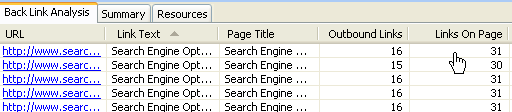
Summary Screen:
This screen shows the total link popularity by merging the linkage data from the various engines. It also show many one way links they have and how many reciprocal links they have if they turn reciprocal link checking on. 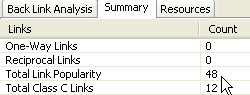
The bottom part of the screen starts off blank. You can enter a term and it will tell you how many links have that term in it. Additionally you can click the Search Terms button (in the lower right corner) ![]() and it will quickly display all the keywords that occur in backlinks, linking page page title, and on the page you are analyzing, along with percentages on the linkage related data.
and it will quickly display all the keywords that occur in backlinks, linking page page title, and on the page you are analyzing, along with percentages on the linkage related data.
By separating the grabbing data and displaying the linkage data perecentages into a two click process I think it helps make Back Link Analyzer a bit quicker than Optilink or SEO Elite. You can also enter keyword phrases and it will tell you what % of links have your multi word phrase in them. I think it has a 23 character limit though and the next version will have a higher character limit. The bottom part of the screen will look like this
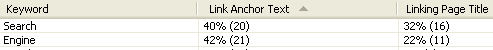
BLA Resources:
Screen shows SEO and link building related resources. None of the sites linked to are paid ads. All the listings are resources I found useful. I listed a wide variety of SEO forums because some people like one more than another. Which forums are right for you sorta depend on your skill level, your personality, and your goals out of the forums.
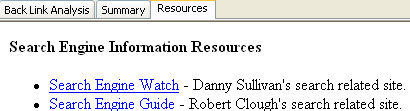
Coverage of Back Link Analyzer
- initial announcement post
- ThreadWatch seobook Link Analysis Tool
- seen coverage elsewhere? please let me know.
Other Related Link Tools
I recently also created a couple other link analysis tools which use the Yahoo! API. Since those are web based the query count of them is sometimes quickly exceeded each day, and soon I intend to make free downloadable software versions using Yahoo! Widgets.
Hub Finder - software finds topical hubs, which may be great places to get links with some of the modern community based search algorithms.
Link Harvester - open source software operates similarly to Back Link Analyzer, except it does not do anchor text analysis, only works with Yahoo!, is web based, and helps make filtering out a bunch of sites from the backlink results easy.I may soon create downloadable guides for getting the most out of these tools.
Disclaimer
Some of these programs may have glitches in them (if you find any please let me know), and since they are free there is no associated warrently, customer service will be limited, and I can't guarentee that they won't sometimes break or mess up. Analysis is sometimes great, but sometimes it is not easy to see all the inputs and even after you do analysis you still need to find ways to make the right people link to you, whether you chose to bribe them, buy ads, feed their ego, or just create something they really like and want.
Gain a Competitive Advantage Today
Your top competitors have been investing into their marketing strategy for years.
Now you can know exactly where they rank, pick off their best keywords, and track new opportunities as they emerge.
Explore the ranking profile of your competitors in Google and Bing today using SEMrush.
Enter a competing URL below to quickly gain access to their organic & paid search performance history - for free.
See where they rank & beat them!
- Comprehensive competitive data: research performance across organic search, AdWords, Bing ads, video, display ads, and more.
- Compare Across Channels: use someone's AdWords strategy to drive your SEO growth, or use their SEO strategy to invest in paid search.
- Global footprint: Tracks Google results for 120+ million keywords in many languages across 28 markets
- Historical performance data: going all the way back to last decade, before Panda and Penguin existed, so you can look for historical penalties and other potential ranking issues.
- Risk-free: Free trial & low monthly price.