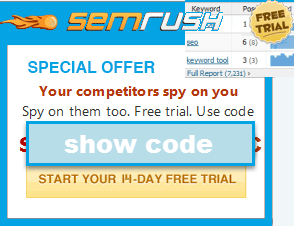Advanced SEO Toolbar Tips

Professional SEO Training
If you ever have any SEO questions, please consider joining our online SEO training program and community forums. We offer over 100 custom training modules. Each day we have a lively conversation discussing the latest happenings in search and online marketing. Here are some of our most recent threads:
Advanced Tips & Strategies
I thought it would be worth highlighting a few of the advanced features in the SEO Toolbar. Some of the highest value ideas do not consist of looking at one data point, or boiling things down to 1 arbitrary and meaningless number (like many "professional" SEO tools do), but consist of looking at many data points across multiple sites, and hunting for inconsistencies that help you build new profitable traffic streams. Along those lines, I thought I would run through a few ideas to get your juices flowing...there are dozens more like these :)
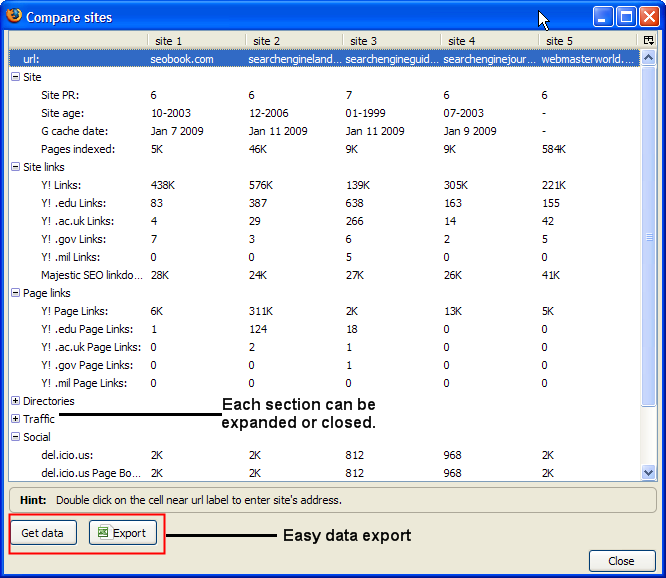
You could use our built in site comparison tool  and compare up to 5 sites, looking at...
and compare up to 5 sites, looking at...
- which site out of a group gets more traffic
- comparing site size to traffic volume (to help determine if creating more content would help create more profits)
- comparing link equity to earnings (to help determine if creating more content would help create more profits, or if the site should focus more on link building)
- which site out of a group is estimated to have more search traffic value (to help you find their top keywords and perhaps emulate the best parts of their site structure)
- which sites out of a group have more traffic (or link equity), but are under-performing in monetizing the search channel (nice for acquisition targeting)
These types of comparisons are subjective and advanced, but most lasting profitable SEO strategies are not paint by number.
Such types of multi-filter / multi-sort comparison strategies can also be used by comparing keyword tools against each other, and especially by using the cool filters in the Google Search-based Keyword Tool. There are hundreds of ways to profit directly or indirectly from in depth keyword research.
Other cool features with our SEO Toolbar revolve around it being designed to be inherently flexible and easy to customize.
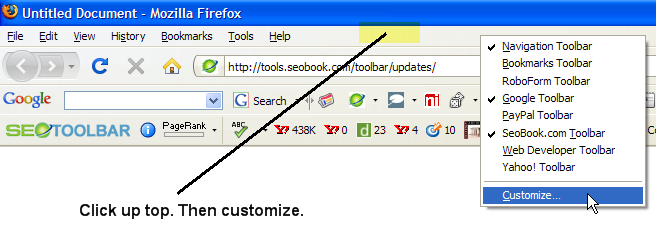
This toolbar is designed to be exceptionally flexible. Lets say you wanted to add the spell check from the Google Toolbar into this toolbar, and you wanted to replace our PageRank dispaly with their PageRank display. To do this you would
- right click near the top of your browser
- select customize from that menu
- select things to add or remove from the toolbars by dragging and dropping them. additional buttons will also appear in a "Customize Toolbar" window.
- click done at the bottom of the "Customize Toolbar" window when you are finished.
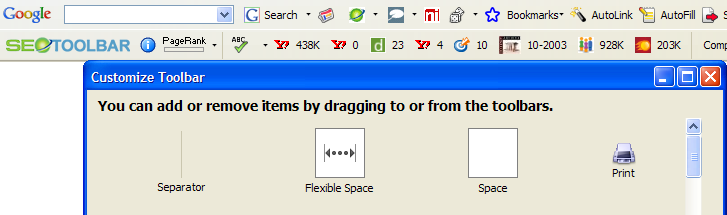
You not only can move pre-installed buttons between toolbars, but you can also use our full suite of seo toolbar buttons we made many years ago...and insert them into the Google toolbar then drag and drop them into the SEO Toolbar.
General Usage Walkthrough Video
Basic Usage Tips
More usage tips on the download and overview page.
Gain a Competitive Advantage Today
Your top competitors have been investing into their marketing strategy for years.
Now you can know exactly where they rank, pick off their best keywords, and track new opportunities as they emerge.
Explore the ranking profile of your competitors in Google and Bing today using SEMrush.
Enter a competing URL below to quickly gain access to their organic & paid search performance history - for free.
See where they rank & beat them!
- Comprehensive competitive data: research performance across organic search, AdWords, Bing ads, video, display ads, and more.
- Compare Across Channels: use someone's AdWords strategy to drive your SEO growth, or use their SEO strategy to invest in paid search.
- Global footprint: Tracks Google results for 120+ million keywords in many languages across 28 markets
- Historical performance data: going all the way back to last decade, before Panda and Penguin existed, so you can look for historical penalties and other potential ranking issues.
- Risk-free: Free trial & low monthly price.